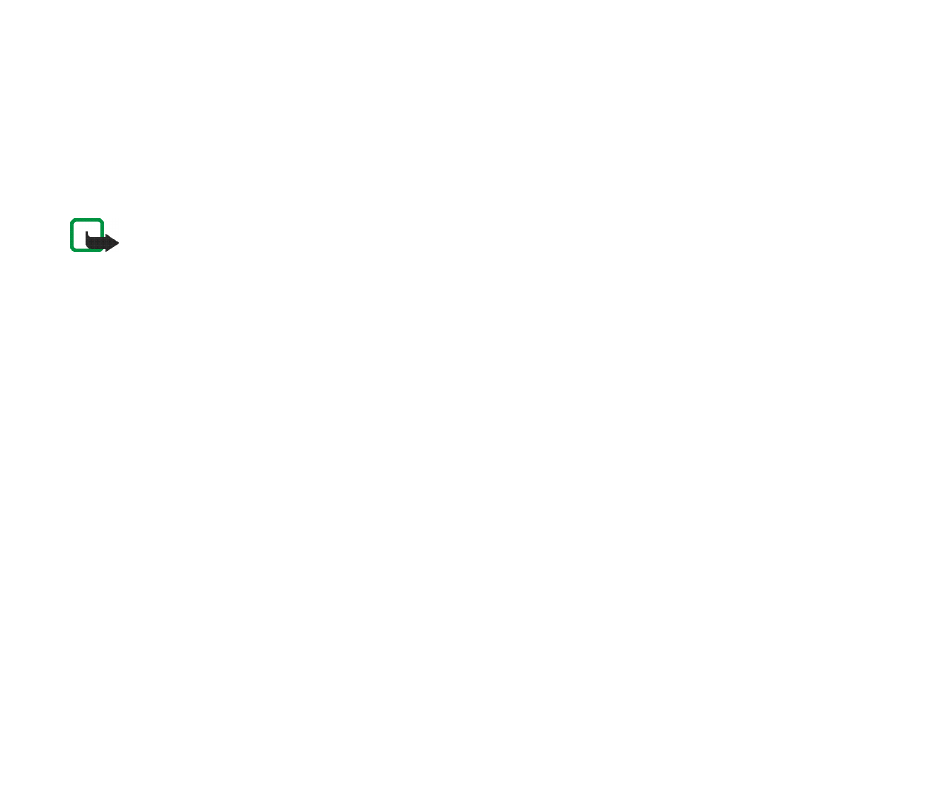
■ Read, view, and save a shortcut
Touching a tag with the RFID reader launches a shortcut contained in the tag.
To read a tag:
1. Touch the tag with the RFID reader.
The phone displays the shortcut defined in the tag. If the Service Discovery application is not on when
reading a tag, the RFID shell recognises the presence of a tag and launches the application.
Note: If the tag contains no information the phone gives an error message:
No shortcut on tag
, and
prompts you to select a service shortcut to write to the empty tag:
Please select shortcut to write
. If
the tag is empty and you do not yet have any shortcuts stored in your phone’s memory, the phone
prompts you to create a shortcut:
Please create a shortcut for writing
. If the empty tag is write-
protected, the phone indicates this with the message:
Tag is write protected
.
2. Depending on the type of the shortcut, the phone either makes a phone call or sends an SMS to the
predefined phone number, or connects to the predefined web site over a GPRS connection.
Before completing the function defined in the shortcut, the phone asks you for a confirmation. To confirm,
press
OK
, to decline, press
Cancel
.
3. To view the shortcut you read, perform step 1 and select
Options
>
Details
.
4. To save the shortcut you read into the phone memory, perform step 1 and select
Options
>
Details
>
Save
.