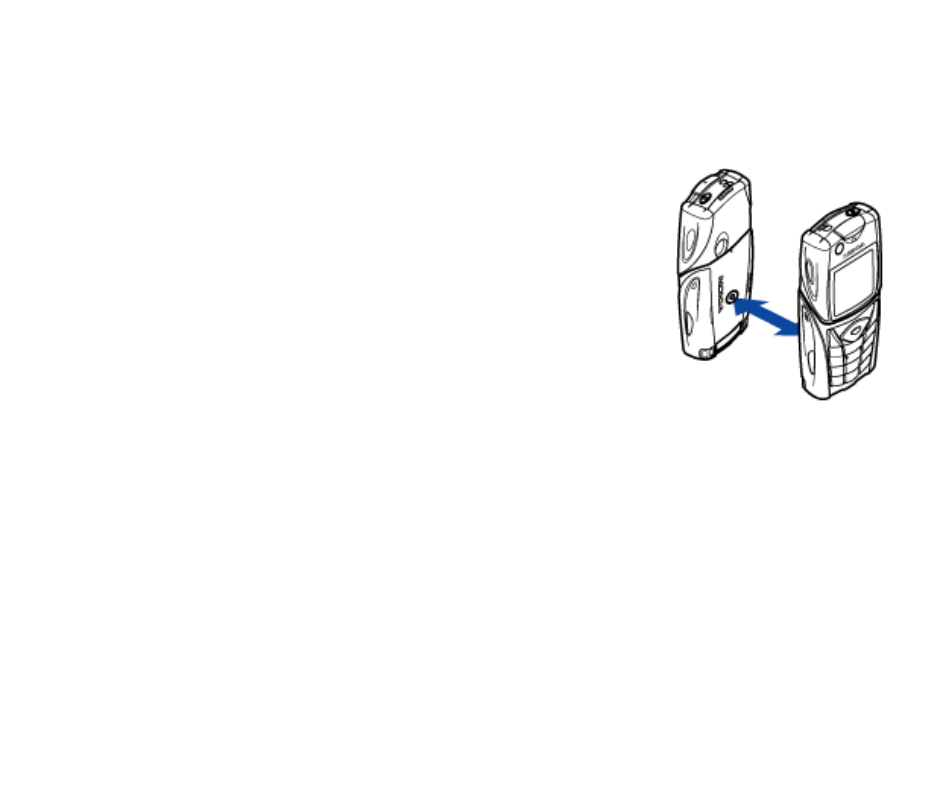
■ Give a shortcut
To give a shortcut into a compatible phone:
1. In the
Please touch tag
view, select
Shortc.
.
2. Scroll to the shortcut you want to give and select
Options
>
Give
.
The phone displays the text:
Please touch other phone
.
3. Hold your phone 0-5 centimetres from the shortcut recipient’s phone so that
the NFC logos face each other (see picture).
If giving a shortcut succeeded, the phone displays the message:
Giving
successful
. If giving a shortcut failed, the phone displays an error message.